SquareSpace provides everything you need to start and maintain a successful blog. From intuitive design tools to powerful SEO features, SquareSpace ensures your blog looks great and performs well.
Introduction
Blogging has become an essential platform for sharing ideas, promoting businesses, and connecting with a global audience. SquareSpace, a leading website building platform, offers a robust set of tools and features designed to help you create a professional and engaging blog. Whether you’re a beginner or an experienced blogger, this ultimate guide to blogging with SquareSpace will provide valuable insights into creating, customizing, and optimizing your blog for success.
Creating Your Blog on SquareSpace
Starting a blog on SquareSpace is straightforward, thanks to its user-friendly interface and comprehensive resources.
- Choose a Template: Select from SquareSpace’s professionally designed templates tailored for blogging. These templates are fully customizable, ensuring your blog stands out.
- Set Up Your Domain: Register a new domain through SquareSpace or connect an existing one. A custom domain enhances your blog’s professionalism and credibility.
- Create Blog Pages: Use the drag-and-drop editor to create blog pages, adding elements such as text, images, videos, and galleries.
- Add Blog Posts: Navigate to the “Blog” section in the SquareSpace dashboard, click “+ New Post,” and start writing. You can format text, insert media, and apply tags and categories for organization.

Customizing Your Blog
SquareSpace offers a variety of customization options to ensure your blog reflects your unique style and brand.
- Design Settings: Access the design panel to customize fonts, colors, and layout. SquareSpace’s Style Editor allows you to make changes that automatically update across your site.
- Custom CSS: For advanced customization, use custom CSS to tweak your blog’s appearance further. This option is ideal for users with coding knowledge.
- Header and Footer: Customize your header and footer to include your logo, navigation links, social media icons, and other essential elements.
- Sidebar Widgets: Add widgets to your blog’s sidebar, such as recent posts, popular posts, search bars, and social media feeds.

Optimizing Your Blog for SEO
Search Engine Optimization (SEO) is crucial for increasing your blog’s visibility and attracting organic traffic. SquareSpace provides built-in SEO tools to help you optimize your content.
- Meta Descriptions: Write compelling meta descriptions for each post to improve click-through rates from search engine results.
- Alt Text for Images: Add alt text to all images to improve accessibility and SEO. Alt text helps search engines understand the content of your images.
- Custom URLs: Customize the URL slug for each blog post to include relevant keywords and improve search engine ranking.
- SEO Titles: Use SEO titles that are clear, concise, and include your target keywords. This helps search engines understand the main topic of your post.
- Structured Data: SquareSpace automatically includes structured data (schema markup) to help search engines better understand your blog content.

Enhancing User Experience
A positive user experience keeps visitors engaged and encourages them to return. SquareSpace offers various features to enhance your blog’s usability.
- Mobile Optimization: Ensure your blog looks great on all devices with SquareSpace’s responsive design. All templates are mobile-friendly, providing a seamless experience for mobile users.
- Navigation Menus: Create clear and intuitive navigation menus to help visitors find what they’re looking for quickly.
- Readability: Use readable fonts, appropriate font sizes, and sufficient line spacing. Break up text with headings, subheadings, and bullet points.
- Load Speed: Optimize images and use SquareSpace’s built-in performance enhancements to ensure your blog loads quickly.
- Comments Section: Enable comments on your blog posts to foster engagement and build a community around your content.
Integrating Social Media
Promoting your blog through social media can significantly increase your reach and engagement. SquareSpace provides tools for seamless social media integration.
- Social Links: Add social media icons to your header, footer, or sidebar to connect your blog with your social profiles.
- Auto-Posting: Use SquareSpace’s auto-post feature to share your new blog posts automatically on social media platforms like Facebook, Twitter, and LinkedIn.
- Social Sharing: Enable social sharing buttons on your blog posts to make it easy for readers to share your content.
- Instagram Feed: Integrate your Instagram feed into your blog to display your latest posts and enhance visual appeal.

Utilizing Analytics
Understanding your audience and measuring your blog’s performance are crucial for growth. SquareSpace’s analytics tools provide valuable insights into your blog’s metrics.
- Traffic Sources: Analyze where your traffic is coming from, including search engines, social media, and referral sites.
- Visitor Behavior: Track visitor behavior on your blog, such as page views, time spent on site, and bounce rates.
- Popular Content: Identify which blog posts are the most popular and engaging, helping you create more of what your audience loves.
- Conversion Tracking: Set up and track conversions, such as newsletter sign-ups or product purchases, to measure the effectiveness of your calls to action.

Monetizing Your Blog
SquareSpace offers several options for monetizing your blog, turning your passion into a potential revenue stream.
- Affiliate Marketing: Include affiliate links in your blog posts and earn commissions on sales generated through your referrals.
- Sponsored Posts: Collaborate with brands to create sponsored content that aligns with your blog’s niche and audience.
- Ad Placement: Integrate advertising networks like Google AdSense to display ads on your blog and earn revenue based on impressions or clicks.
- Sell Products: Use SquareSpace’s e-commerce capabilities to sell digital or physical products directly from your blog.

Managing Blog Content
Effective content management ensures your blog remains fresh and relevant. SquareSpace provides tools to help you manage and organize your content.
- Editorial Calendar: Plan and schedule your blog posts using an editorial calendar to maintain a consistent publishing schedule.
- Drafts and Scheduling: Save posts as drafts and schedule them to be published at a later date, ensuring you always have content ready to go live.
- Categories and Tags: Organize your blog posts with categories and tags to improve navigation and help readers find related content.
- Content Updates: Regularly update older blog posts to keep the information current and accurate, improving SEO and user experience.
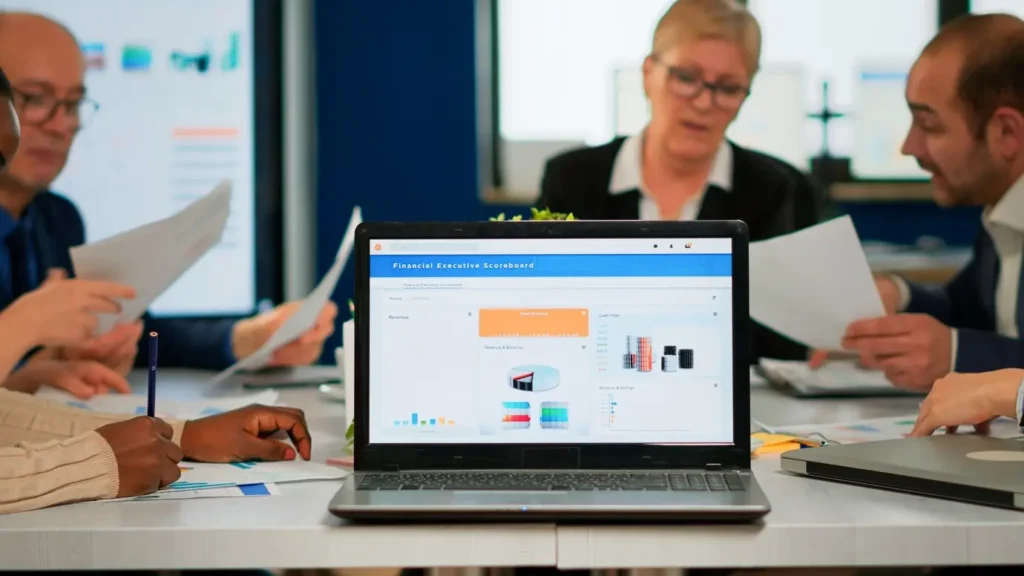
Building a Community
Engaging with your audience and building a community around your blog can lead to increased loyalty and growth.
- Email Newsletters: Use SquareSpace’s email campaigns to send newsletters to your subscribers, keeping them informed about new posts and updates.
- Engage in Comments: Actively respond to comments on your blog posts to foster discussions and build relationships with your readers.
- Community Forums: Create a community forum or a dedicated page for discussions and interactions among your readers.
- Events and Webinars: Host events or webinars related to your blog’s content to engage with your audience in real-time.

Conclusion
Blogging with SquareSpace offers a comprehensive and user-friendly platform to create, customize, and optimize your blog. With its powerful tools and features, SquareSpace makes it easy to build a professional blog that stands out and attracts a loyal audience. By focusing on design, SEO, user experience, social media integration, analytics, and monetization, you can ensure your blog not only looks great but also performs well. Start your blogging journey with SquareSpace and take advantage of its robust capabilities to share your voice with the world.
FAQs
How do I start a blog on SquareSpace?
To start a blog on SquareSpace, choose a template, set up your domain, create blog pages, and add blog posts using the platform’s intuitive editor.
What customization options does SquareSpace offer for blogs?
SquareSpace offers customization options for fonts, colors, layout, custom CSS, header and footer elements, and sidebar widgets.
How can I optimize my SquareSpace blog for SEO?
Optimize your blog for SEO by writing compelling meta descriptions, adding alt text to images, customizing URLs, using SEO titles, and leveraging SquareSpace’s built-in structured data.
Can I integrate social media with my SquareSpace blog?
Yes, you can integrate social media with your SquareSpace blog by adding social links, enabling auto-posting, including social sharing buttons, and displaying your Instagram feed.
What analytics tools does SquareSpace provide for blogs?
SquareSpace provides analytics tools to track traffic sources, visitor behavior, popular content, and conversion tracking.
How can I monetize my SquareSpace blog?
Monetize your blog through affiliate marketing, sponsored posts, ad placement, and selling products using SquareSpace’s e-commerce features.

