Introduction
Welcome to the world of laptops, the trusty digital companions that have stormed into our daily lives, proving themselves indispensable in both professional and personal arenas.
So, what is a laptop? If you strip the electronics lingo, it’s merely a portable computer, a compact device that effortlessly packs the power of a desktop and the convenience of a tablet. That’s the beauty of a laptop. You can write your thesis, make a business presentation, binge on a streaming service, or claim victory in a virtual battlefield, all while sipping your latte in your favorite cafe. This cool contraption has morphed the way we work, learn, and relax, making geographical boundaries irrelevant in the digital landscape.
However, not all laptops are created equal. There lies the rub! The sheer variety can be overwhelming, making the task of picking the “one” truly daunting. But fret not – Your quest for finding your perfect laptop depends a lot on understanding your own computing needs. Sounds simple, right? But let’s dive in a bit.
Different folks, different strokes – The same holds true when it comes to laptops. A graphic designer will need a laptop with a different set of specifications than a student, a hardcore gamer or a casual surfer. The trick is to have a clear understanding of your needs to zero in on a laptop that caters to those requirements without overstepping your budget boundaries.
So embarking on this journey to hunt down the ideal laptop starts with crafting a bulletproof understanding of this fascinating digital landscape, and that, dear friends, begins with deciphering your computing needs. It’s going to be a thrilling ride. Buckle In!

Understanding Different Computing Needs
When choosing a laptop, one size doesn’t fit all–your personal computing needs determine the right fit. Carving out your needs can be as simple as examining your daily usage patterns.
Let’s take a look at typical user scenarios and their respective needs:
- Students: Notorious multi-taskers, students need a laptop capable of performing various tasks simultaneously–word processing assignments, running research browsers, managing spreadsheets, and occasional streaming. Portability and battery life are also crucial considering the college routine of moving from class to the library to a café. Hence, a laptop with enough processing power and portability is ideal for students.
- Professionals: Be it crunching numbers or designing sky-rising buildings, professionals need a mix of power, speed, and reliability. From processing heavy applications to handling sensitive data, the computing needs here are high. A laptop with a solid processor, ample RAM, and data protection features is a good bet for professionals.
- Gamers: Gaming requires immense computing power and advanced graphics experience. Thus, a gaming laptop is not just a laptop; it’s a gaming beast with a high-speed processor, top-notch graphics card, appropriate cooling mechanism, and a vivid display.
- Casual users: For those just using a laptop for browsing the web, checking emails, and streaming media, the computing needs are relatively straightforward. A basic laptop with decent processing ability and a clear display would suffice.
- Content creators: Those into photo-editing, video production, or music creation, a high-performance laptop with a multi-core processor, substantial RAM, large storage, and an excellent display is paramount.
Each group has distinct needs. Students might favor portability over heightened performance; gamers would trade-off battery life for a high-range graphics card. Hence, understanding your personal computing needs is an essential step. Keep in mind, it’s not about getting the highest specs but about aligning your laptop with your usage scenarios to reap maximum benefits. So pinch, prototype, and prioritize your needs, and the right laptop will follow suit.

Laptop Specifications: What to Look For
Choosing a laptop is akin to finding the right puzzle piece; it should snugly fit into your computing lifestyle. Understanding the nitty-gritty of laptop specifications helps you navigate the overwhelming sea of tech-jargon and find the machine that feels just right.
Processor
Before anything else, let’s talk about the processor – the brain of your laptop. This silicon-based buddy is responsible for every single calculation and task your laptop executes. Do you often find yourself juggling between dozens of browser tabs while running heavy software? Perhaps you’re an aspiring professional who needs to work on complex coding or graphic design? If so, an Intel i5 or i7, or an AMD Ryzen 5 or 7 could be your best bets. Casual users and students who primarily need word-processing, web-surfing, and light multimedia can settle comfortably with an Intel i3 or AMD Ryzen 3.
Memory (RAM)
Next up – RAM (Random Access Memory). In simple terms, RAM is your laptop’s short-term memory. It is where data is held currently or frequently used by the processor. The more RAM a laptop has, the more data it can handle simultaneously, and hence, the smoother your multitasking experiences will be. While 4GB could suffice for light users, 8GB brings that much-needed buttery smoothness if you’re into heavier multitasking. Designers, gamers, and power users, however, should aim for 16GB or more for a seamless computing ride.
Storage
When it comes to the storage department, we have two main contestants – SSD (Solid State Drive) and HDD (Hard Disk Drive). SSDs are like the track athletes: faster and quieter but costlier. HDDs, on the other hand, are akin to strong weight-lifters: slower but offer larger storage capacities at a cheaper price tag. Aim for an SSD if speed is your priority, or an HDD if you need room for a vast data collection.
Display Size and Resolution
Your laptop’s display is how you interact with your digital world. A 13 to 15-inch display is the norm for general usage, while 17-inch screens are found on larger, heavier laptops typically used by gamers or professionals working on graphics. The resolution should be a minimum of 1080p for a clear, crisp image, though creative professionals may want to consider 4K displays for more detail.
Graphics Card
In the world of graphics cards, you have two main contenders- integrated and dedicated. Integrated graphics (usually found as Intel UHD or AMD Vega) are built into your laptop and share resources with the CPU, and they do a fair job for casual duties. If you’re into video editing, 3D rendering, or gaming, a dedicated graphics card (like NVIDIA GeForce or AMD Radeon series) is your ideal companion due to its individual memory and performance prowess.
Battery Life
Think of your laptop’s battery life as the amount of fuel to go on a long ride. Depending on your lifestyle, be it a full day of classes or frequently travelling, ensuring your laptop has enough juice to sustain is crucial. Aim for 6-8 hours for regular usage, allowing you to venture out without constantly worrying about the next charging port.
Remember, striking a balance between your computing needs and budget is essential when considering these specifications. The perfect laptop isn’t necessarily the one with the highest numbers, but instead the one that aligns best with your personal needs.
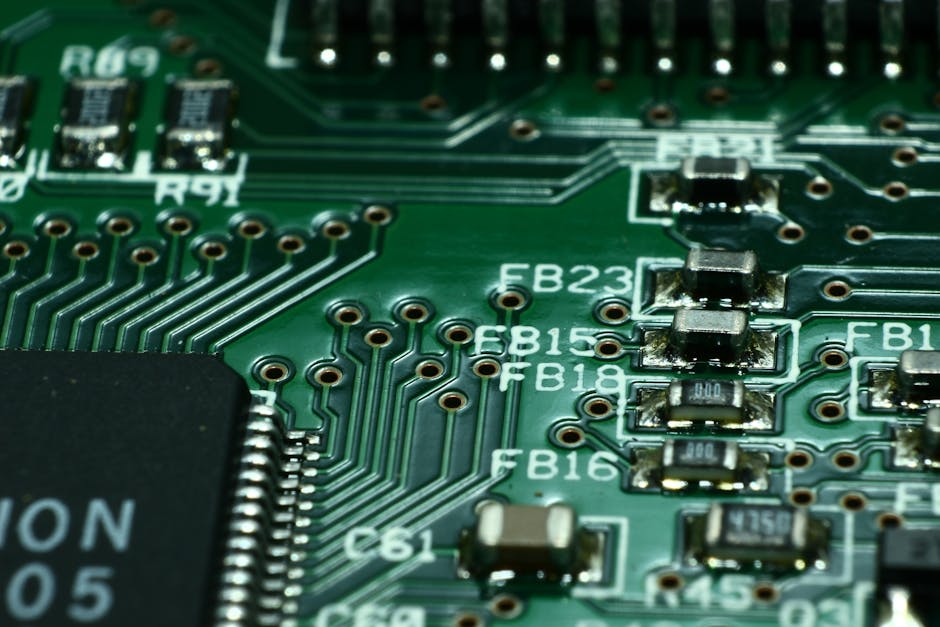
Laptop Specifications: What to Look For
Processor
The brain of any computing device, including your laptop, is its processor (also known as a CPU, central processing unit). It’s the component responsible for running the operating system, managing applications, and executing commands. The speed and efficiency of a laptop are heavily dependent upon the potency of its processor.
When considering the type of processor, you should first think about what you’ll be using your laptop for. If you’re looking for a machine that can handle web browsing, sending emails, and creating documents -100 % Spartan- essentially, basic tasks, then a standard, budget-friendly processor from Intel or AMD would be more than sufficient.
However, if you plan to use your laptop for more intensive tasks such as video editing, 3D design, or gaming, you’ll need a more powerful processor. For instance, an Intel Core i7, i9 or AMD Ryzen 7, 9 would be more suitable in these scenarios.
There are also considerations such as the number of cores and the clock speed to factor in. More cores and higher clock speed generally mean better performance, but remember, more power often means less battery life. So, it’s all about balancing performance, power consumption, and cost.
Finally, before deciding on a processor, consult processor comparison and benchmark websites to get an idea of the performance and real-world effectiveness of the processor you’re interested in. In the end, understanding the type of user you are will help guide you to the right processor for your laptop.

Memory (RAM)
When discussing laptop specifications, one of the most crucial factors that plays a cardinal role in your laptop’s performance is the Random Access Memory, commonly abbreviated as RAM. This component of your laptop serves as the temporary storage space for data your laptop is currently using or processing. Essentially, it’s your laptop’s short-term memory, housing all the information it needs to access in real-time.
So, why is RAM important? The simple answer is speed. RAM allows multiple processes to run simultaneously without causing a decrease in your laptop’s performance. It’s equivalent to the multitasking ability of a laptop; more RAM means more tasks can be performed simultaneously without slowing down your system. Hence, RAM is linked directly to performance and efficiency.
Once we understand the role RAM plays, then comes the question – how much RAM does one really need in a laptop? This varies significantly depending on what you intend to use your computer for.
For casual users or students who mainly use their laptop for internet browsing, streaming videos, or basic office applications, 4-8GB of RAM should suffice.
On the other hand, professionals who run heavy applications or software (like video editing tools, graphic design applications, programming software, etc.) require a higher amount of RAM. A minimum of 16GB is recommended for these users, and for maximum performance, upgrading to 32GB or even 64GB can make a noteworthy difference.
Likewise, gamers demand a significant amount of RAM to allow their gaming titles to run smoothly, typically 8-16GB. However, modern extensive games might require more for optimal performance.
In conclusion, the amount of RAM you need for your laptop greatly depends on your individual computing needs. It’s crucial to take these needs into account when purchasing, as it directly affects your laptop’s functionality and performance. So, think about your typical computer usage pattern, and then decide how much memory your future laptop should contain.

Storage
When it comes to storage on your laptop, the landscape is a bit less straightforward than other aspects. Here, there are two primary types of storage to consider: Solid State Drive (SSD) and Hard Disk Drive (HDD).
An SSD is a newer and faster type of device that stores data on instantly-accessible memory chips. Due to its design, an SSD is capable of fast data retrieval, which contributes significantly to the overall speed of your laptop. Booting your operating system, launching applications, and opening and saving files; all are noticeably quicker with an SSD in your system. Their only downside? They tend to come with a steeper price tag than their HDD counterparts.
On the other hand, an HDD is a traditional storage device that relies on mechanical platters and a moving read/write head. Speed aside, the primary advantage of an HDD is its cost-effectiveness. This type of drive can give you a whole lot more storage space than an SSD, for a fraction of the cost.
When deciding on the type and amount of storage you need, you should go back to your computing needs analysis. If you engage with tasks that involve massive files (like video editing, for instance), or if you intend to store a big collection of movies and games, then you’ll need a sizeable amount of storage – something that an HDD can provide affordably. However, if speed is more significant to you, say for instance, if you’re into professional gaming or work heavily with software that needs to access its data quickly, then an SSD would prove a fruitful choice.
Keep in mind, you’ll often see laptops that include both types of drives: a small SSD that hosts the operating system and applications for speedy boot and launch times, and a larger HDD to store your bigger files. This could be a smart compromise if you’re torn between speed and storage space. In the end, it all depends on what your computing needs are and how much you’re willing to balance them against your budget.

Display Size and Resolution
When it comes to laptop displays, there’s more to consider than you might think. It’s not just about the size; the resolution can also make a significant difference to your computing experience.
Think about the screen size as the real estate of your device. It ranges typically from 11 to 17 inches. The smaller sizes are perfect if you’re always on the move and need something compact and lightweight. Bigger screens, on the other hand, offer you a larger workspace and are ideal for tasks such as photo editing, watching movies, or if you tend to have multiple windows open simultaneously. Remember, however, with an increase in display size, portability decreases and the device becomes bulkier.
Another crucial aspect is display resolution. Put simply, resolution is the number of pixels that fit into the screen. The more the pixels, the more details and sharpness you’ll see. Lower-end laptops usually have a resolution of 1366 x 768 pixels, suitable for basic tasks. On the higher end, there’s Full HD (1920 x 1080), Quad HD (2560 x 1440), and even 4K Ultra HD (3840 x 2160), delivering cinema-grade image quality. These are great if you plan to do intensive graphic design, video editing, gaming, or if you’re a movie enthusiast who appreciates high-definition visuals.
Choosing the right display, therefore, depends on what you’re looking to get out of your laptop. If mobility is paramount, a smaller screen is the way to go. If you require a broader view with crisp detail for professional tasks or media consumption, leaning towards larger screens with high resolution will be your best bet. As always, try to strike a balance between your needs and preferences.
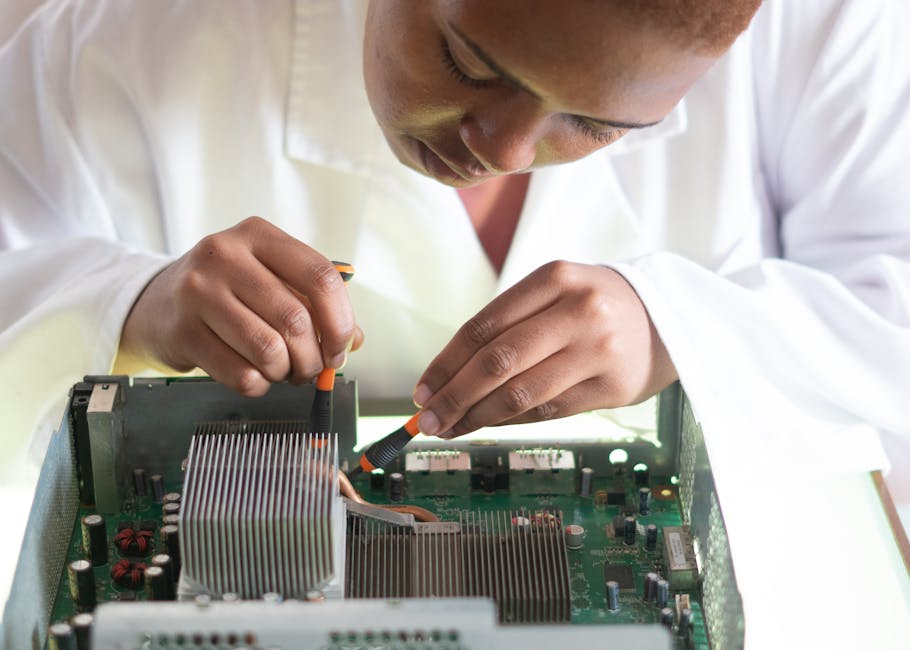
Graphics Card
When it comes to the visual performance of your laptop, this critical component known as the graphics card, or GPU (Graphical Processing Unit), comes into play. There are two types of graphics cards – integrated and dedicated.
Integrated graphics cards are basic and share memory with the CPU. They are built-in and come as part of the processor. For daily tasks such as browsing, streaming videos, or using standard applications like Microsoft Office, integrated graphics are sufficient. Most laptops, especially those at lower price points, come with integrated graphics chips which are ideal for everyday, casual usage.
On the flip side, we have dedicated graphics cards. They have their own memory (called VRAM or Video RAM), which means they don’t borrow from the main memory or RAM to function. Laptops with dedicated graphics cards are dedicated to more heavy-duty tasks. They are typically seen in gaming laptops or professional laptops used for high-end design, video editing, 3D animation, or machine learning tasks. These tasks demand high graphical performance and a robust GPU to handle heavy graphics processing without slowing down.
In essence, if you’re into gaming, graphic design, or editing videos, you’ll need a laptop with a powerful dedicated graphics card. They significantly enhance performance and offer a smoother, lag-free experience for these graphically intensive applications.
For general users who mainly use their laptop for surfing the web, writing emails, watching Netflix, or making video calls, a laptop with integrated graphics should do the job perfectly fine. It’s all about assessing your individual needs and finding that sweet spot of performance versus cost.
Choosing the most suitable graphics card is just as substantial as any other part of your laptop selection process, as it directly influences your user experience based on what you plan to use your laptop for.

Battery Life
While the speed, storage and visuals offered by a laptop are crucial, one significant consideration that people often neglect is battery life. Let’s agree to the fact that none of the above aspects can be thoroughly enjoyed if your laptop can’t stay awake for more than a couple of hours without being chained to a power outlet. Hence, battery life is a vital spec to look into when choosing a laptop.
The importance of considering battery life is manifold. If you are a student or a professional who needs to constantly move around, or if you like to work in cafes, or while travelling, a long battery life is a lifesaver. It saves you the hassle of constantly searching for power sockets or carrying around your laptop’s power adapter. Imagine the liberty of working, studying, gaming, or even streaming your favorite shows unrestricted, for longer hours, without having to worry about the dreaded low-battery warning.
Determining how much battery life you need can be a little tricky. If your laptop lifestyle is more stay-at-home or desk-bound, where a power source is always at hand, you might not need to worry about a super long-lasting battery. But if you’re always on the move, you would do well with a laptop that lasts for at least 8-10 hours on a single charge.
However, keep in mind, the battery life claimed by manufacturers often varies in real-world usage, due to factors like screen brightness, the number of apps running simultaneously, and whether or not you’re using Wi-Fi or Bluetooth. Hence, always consider user reviews and third-party test results for a more accurate estimate of battery performance.
Remember, longer battery life often comes with trade-offs. For instance, a laptop full of high-performance components may not last as long as a lower-spec model. Therefore, there needs to be a balance between battery life and performance based on what your computing needs are.
In a nutshell, never overlook the battery aspect when choosing a laptop. A laptop, after all, is supposed to be portable, and there’s nothing more liberating than the freedom to roam about untethered.

The Importance of Brand and Customer Support
While shopping, you cannot undermine the significance of the brand and its reputation, especially when talking about laptops. Reputable brands often equate to more reliable products and superior customer support services.
Choosing the Right Brand
Before you decide on a particular laptop, it’s crucial to consider who the manufacturer is. Notable brands such as:
- Apple
- HP
- Dell
- ASUS
- Lenovo
These have a long history of delivering quality computers. They garnish a higher level of trust given their consistent quality over time, commitment to innovation, and attention to customer needs. However, emerging brands like Acer or MSI are also worth considering as they provide competitive alternatives.
Why Choose a Reliable Brand?
So why does picking a reliable laptop brand matter so much? The answer primarily lies in the potential technical issues that your laptop might face – be it a dead pixel or slow bootups. When such issues arise, the efficiency and responsiveness of your chosen brand’s customer support can make a considerable difference. Efficient customer service leads to faster solutions, less interruption, and, most importantly, less stress for you.
Consider the Warranty Policies
Additionally, warranty policies should not be overlooked. A comprehensive warranty can prevent unexpected costs if your laptop happens to face any issues. Some brands offer extensive warranty coverages, including protection against accidental damages. Several even provide in-home service or global support. Such services are particularly helpful if you frequently travel or tend to be a little clumsy with your devices.
In conclusion, opting for a well-known, reliable brand might seem like a larger investment initially. However, when you consider aspects like product durability, excellent customer service, and robust warranty policies, you will likely find that such an investment is worth it. After all, the peace of mind that comes with it is truly priceless.

Budget Considerations
The question of budget often looms large in the background when it comes to choosing the right laptop. While it’s easy to be dazzled by the latest and most advanced technology, it’s critical to keep your feet on the ground and stick to your actual computing needs to prevent overshooting your budget. A rule of thumb is often to spend exactly what you need and nothing more.
Firstly, pinpoint your priorities based on your computing needs. Are you a student needing the basics for research and assignments? Or are you a designer requiring a high-level graphics card and ample storage space? Understanding where your focus lies will guide you in where to splurge and where to save.
Once you’ve got a rough idea of the necessary specifications, start mapping these out against price points. Most brands offer a range of devices that cater to varying budgets and needs, so a bit of ‘mix and match’ may be in order. Keep an eye out for laptops in your price range that meet your requirements. However, bear in mind that going for the cheapest option might cost you more in the long run due to potential durability and performance issues.
Finally, it’s not only about the price tag. Remember, your laptop is likely to be a long-term companion. So, think of it as an investment. Sometimes, spending a little extra on your laptop can mean a more reliable device, better productivity, and ultimately, being a more satisfied user.
In short, navigating the treacherous waters of budgeting for a laptop is mostly about balance. It throws a challenge at you to meet your computing needs without breaking the bank. So, know your priorities, explore your options, stay patient, and you might just sail through unscathed.

Where to Buy a Laptop
Buying a laptop involves more than just walking into a store or clicking ‘Buy Now’ on an online page these days. It’s crucial to know the various purchasing options available and understand their pros and cons, just like understanding the processor types or screen resolutions of the product.
Buying Online
The online marketplace has become an increasingly popular avenue for purchasing laptops. Some benefits of websites such as Amazon, eBay, or direct laptop manufacturer sites include:
- Wide variety of options
- Ease of comparing specs, prices, and user reviews
- Availability of deals
However, the main disadvantage is that the buyer can’t physically evaluate the laptop before purchasing it.
Buying from a Physical Store
Physical retail stores like Best Buy or a specific brand’s outlet offer a hands-on experience. The benefits of buying in-store include:
- Being able to touch and test different laptop models
- Getting assistance from sales personnel
The drawbacks here are that prices may often be higher in-store, and the variety may be limited compared to online platforms.
Buying Second-hand
For those on a tight budget or looking for a hard-to-find model, second-hand laptops could be a good option. Online platforms like eBay or offline sources like local pawn shops provide:
- An array of used laptops at discounted prices
- Potentially decent functionality at a lower cost
But be aware that there could be hidden issues that aren’t immediately apparent or disclosed, and warranty protection may be limited.
Conclusion
The best place to buy a laptop depends on individual priority: comfort and wider options when buying online; the tactile, hands-on experience of buying in-store; or the potential for a bargain when buying second-hand. Understanding your purchasing comfort level is just as essential as knowing your computing needs. Consider your options wisely!

Conclusion
Understanding Personal Computing Needs
To sum up, identifying your personal computing needs is the primary step in selecting the perfect laptop. Your requirements, whether as a student, professional, gamer, casual user or any other type, will guide you in determining the most suitable processor, RAM, storage, display, graphics card, and battery life.
Aligning Specifications with Brand Reliability
Once you’ve identified your specifications, the next step is to match these with the reliability of various brands. Consider aspects like the level of customer support offered and the warranty services available. Despite the temptation to choose solely based on price, keep in mind that a laptop is often a heavily used daily item. It deserves careful selection.
Matching Device Cost with Needs and Budget
Also, ensure that the device’s cost aligns with your needs and budget. Some users may require a high-performance machine for intensive tasks like gaming or graphic design and hence, are justified in allocating a larger budget. For others, just a simple device for casual activities like web browsing or word processing will do, making a budget laptop sufficient. In either case, balancing your needs with your budget is crucial.
Choosing the Purchase Point
Furthermore, consider where to purchase your laptop. Buying online provides a wider range of options and budgets. In contrast, buying in-store offers the opportunity to interact with the device before purchasing. Buying used or second-hand is another option, especially for those on tight budgets. However, this comes with its set of risks.
Making an Informed Choice
Ultimately, maximizing the value from a laptop investment comes from making an informed choice through thorough research, understanding technical specifications, and considering your individual needs. Treat this process not as a chore, but as an exciting journey towards finding your perfect tech companion.
